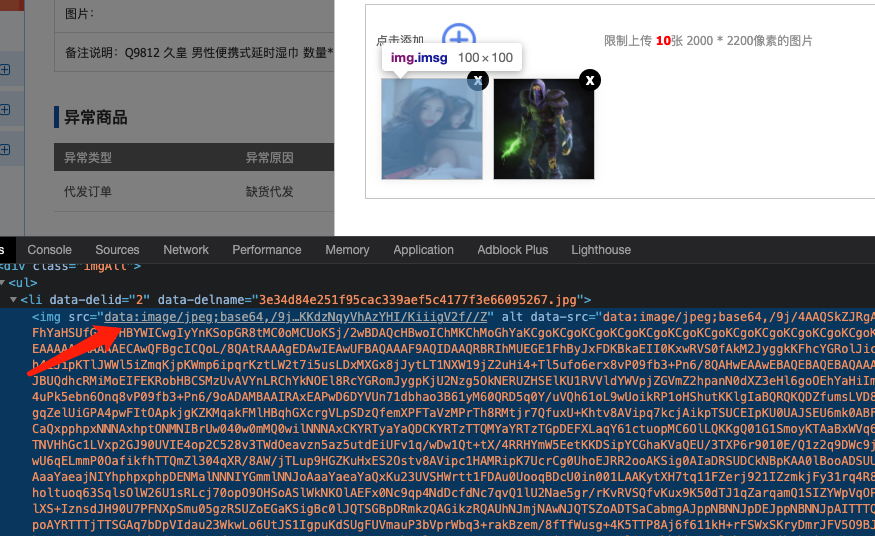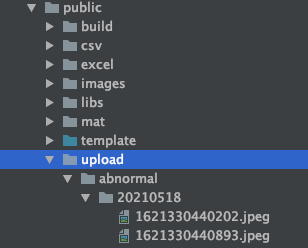1
2
3
4
5
6
7
8
9
10
11
12
13
14
15
16
17
18
19
20
21
22
23
24
25
26
27
28
29
30
31
32
33
34
35
36
37
38
39
40
41
42
43
44
45
46
47
48
49
50
51
52
53
54
55
56
57
58
59
60
61
62
63
64
65
66
67
68
69
70
71
72
73
74
75
76
77
78
79
80
81
82
83
84
85
86
87
88
89
90
91
92
93
94
95
96
97
98
99
100
101
102
103
104
105
106
107
108
109
110
111
112
113
114
115
116
117
118
119
120
121
122
123
124
125
126
127
128
129
130
131
132
133
134
135
136
137
138
139
140
141
142
143
144
145
146
147
148
149
150
151
152
153
154
155
156
157
158
159
160
161
162
163
164
165
166
167
168
169
170
171
172
173
174
175
176
177
178
179
180
181
182
183
184
185
186
| ~(function(win){
var htmls = '<input type="file" name="" id="" class="imgFiles" style="display: none" accept="image/gif,image/jpeg,image/jpg,image/png,image/svg" multiple>'+
'<div class="header">'+
' <span class="imgTitle">'+
' 点击添加'+
' </span>'+
' <span class="imgClick">'+
' </span>'+
' <span class="imgcontent">'+
' 请上传'+
' </span>'+
'</div>'+
'<div class="imgAll">'+
' <ul>'+
' </ul>'+
'</div>';
var ImgUploadeFiles = function(obj,fn){
var _this = this;
this.bom = document.querySelector(obj);
if(fn) fn.call(_this);
this.ready();
};
ImgUploadeFiles.prototype = {
init : function(o){
this.MAX = o.MAX || 5;
this.callback = o.callback;
this.MW = o.MW || 10000;
this.MH = o.MH || 10000;
},
ready : function(){
var _self = this;
this.dom = document.createElement('div');
this.dom.className = 'imgFileUploade';
this.dom.innerHTML = htmls;
this.bom.appendChild(this.dom);
this.files = this.bom.querySelector('.imgFiles');
this.fileClick = this.bom.querySelector('.imgClick');
this.fileBtn(this.fileClick,this.files);
this.imgcontent = this.bom.querySelector('.imgcontent');
this.imgcontent.innerHTML = '限制上传 <b style="color:red">'+this.MAX+'</b>张 '+_self.MW+' * '+_self.MH+'像素的图片';
},
fileBtn : function(c,f){
var _self = this;
var _imgAll = $(c).parent().parent().find('.imgAll ul');
$(c).off().on('click',function(){
$(f).click();
$(f).off().on('change',function(){
var _this = this;
_private.startUploadImg(_imgAll,_this.files,_self.MAX,_self.callback,_self.MW,_self.MH);
});
});
}
};
var _dataArr = [];
var _private = {
startUploadImg : function(o,files,MAX,callback,W,H){
_dataArr.length = 0;
var _this = this;
var fileImgArr = [];
if(files.length > MAX ){
alert('不能大于'+MAX+'张');
return false;
};
var lens = $(o).find('li').length ;
if(lens >= MAX ){
alert('不能大于'+MAX+'张');
return false;
};
for(var i=0,file;file=files[i++];){
var reader = new FileReader();
reader.onload = (function(file){
return function(ev){
var image = new Image();
image.onload=function(){
var width = image.width;
var height = image.height;
fileImgArr.push({
fileSrc : ev.target.result,
fileName : file.name,
fileSize : file.size,
height : height,
width : width
});
};
image.src= ev.target.result;
};
})(file);
reader.readAsDataURL(file);
}
var imgTimeSlice = _this.timeChunk(fileImgArr,function(file){
if(file.width > W || file.height > H){
alert('图片不能大于'+W+'*'+H+'像素');
return false;
}
var up = new ImgFileupload(o,file.fileName,file.fileSrc,file.fileSize,callback);
up.init();
},1);
imgTimeSlice();
},
timeChunk : function(arr, fn, count) {
var obj, t;
var len = arr.length;
var start = function() {
for (var i = 0; i < Math.min(count || 1, arr.length); i++) {
var obj = arr.shift();
fn(obj)
}
};
return function() {
t = setInterval(function() {
if (arr.length === 0) {
return clearInterval(t);
}
start();
},200)
}
}
};
var ImgFileupload = function(b,imgName,imgSrc,imgSize,callback){
this.b = b;
this.imgName = imgName;
this.imgSize = imgSize;
this.imgSrc = imgSrc;
this.callback = callback;
};
var _delId = 1;
ImgFileupload.prototype.init =function() {
_delId++;
var _self = this;
this.dom = document.createElement('li');
this.dom.innerHTML =
' <img src="/libs/img-file-update/img/login.gif" alt="" data-src="'+this.imgSrc +'" class="imsg">'+
' <i class="delImg">'+
' X'+
' </i>';
$(this.dom).attr({'data-delId':_delId,'data-delName':this.imgName});
$(this.b).append(this.dom);
var _Img = new Image();
_Img.src = $(this.dom).find('img').attr('data-src');
_Img.onload = function(){
$(_self.dom).find('img').attr('src',_Img.src);
}
_dataArr.push({'delId' :_delId,src : this.imgSrc});
_self.callback(_dataArr);
var _delAll = $(this.b).find('.delImg');
for(var i=0;i<_delAll.length;i++){
$(_delAll[i]).off().on('click',function(){
$(this).parent().fadeOut('slow',function(){
$(this).remove();
});
var _deid = $(this).parent().attr('data-delId');
for(var n=0;n<_dataArr.length;n++){
if(_dataArr[n].delId == _deid){
_dataArr.splice(n,1);
}
}
_self.callback(_dataArr)
});
};
var _Imgpreview = $(this.b).find('img');
for(var k=0;k<_Imgpreview.length; k++){
$(_Imgpreview[k]).off().on('click',function(){
console.log($(this).attr('src'))
})
}
}
win.ImgUploadeFiles = ImgUploadeFiles;
})(window);
|