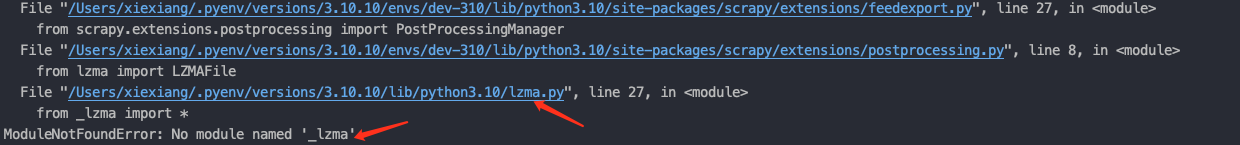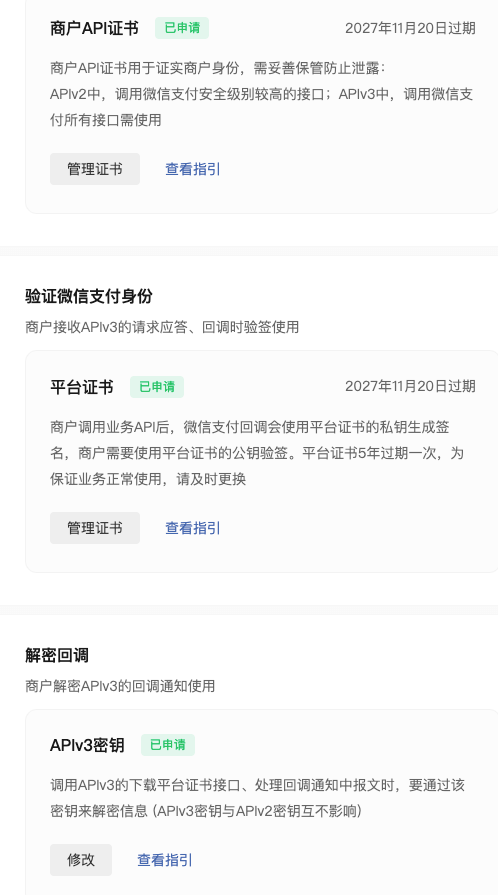今天是2026年2月10日,距离除夕还有5天,在此之前我大胆的想象了一件事,那就是每个人活在这个世界上都有属于自己的时光机,或者说每个人都只能活在自己的剧本中,类似游戏中的副本,只有在这个副本中的玩家才可以体会副本中的景色、故事和所见,你身边所有的人和故事都是为你而量身打造的,它们可能存在,也可能不存在,我们只是活在了这个意识形态下面,由身躯延续着我们的意识,你有想过这个问题吗?
春节临近,我想出几个今年的关键词:健康、AI、稳住
健康
在马斯克最新访谈中,他大胆的预测了人类在2030-2035年左右,当科技进步让寿命延长速度超过衰老速度时,理论上可实现“永生”这个理论让我感到惊奇,如果人类真的能控制自己的生命并且不衰老,那将是多么幸福的事情。今年我的爸妈都是63岁了,我越发感觉到他们身体情况的不好,各种小毛病接踵而至,甚至我很担心他们生病的时候我却无能为力。2025年的12月4日,是我的二宝出生的日子,在准备怀二宝之前,我都调侃的问过我的母亲,他们是否还有能力带二宝,那时的他们还蛮有信心,直到二宝出生后,我才感觉到他们其实身体是不太允许的,他们都是遂我们的意愿而已。所以提到马斯克这个理论要是真实的能发生在人类的生命历史上那将是多么伟大、幸福的事情,试想下,那时候的人类有年龄,但身体的健康情况非常的好,80岁的人都还在熬夜加班,90岁的人还在出差谈项目,可能他们的孙子、重孙子的孩子都出生了,他还可以很自信的说,等我120岁的时候就宣布退休了,去给我的重孙子带孩子,你可以想象下是多么的幸福。
人类在这个宇宙的维度下真的连蝼蚁都算不上,人类的文明水平目前只达到了0.73级,最高等级7级,可以说开发的空间还非常之大,可以想象一下当很多很多年以后人类的文明能进化到2-3级的时候,完全会超越生命、物质、形态的限制,我不知道那时候的他们还有没有对逝去亲人的思念,我不知道他们还有没有对金钱的追求,我也不知道他们有没有病痛的折磨。立一个flog:如果2226年的你们还能在人类数据库中看到我这篇文章,请你们以光速来到我们的现在拯救我们吧 (注:当达到光速下,一切物质会静止,是可以实现的)。其实并不是我想永生,我只是不想身边的人离我而去,我不想我在80岁的时候看到身边人逝去的时候我会变得漠然,我也不想看到人类的病痛。我更希望你们所爱的人都能在你们身边,也希望你们不再为金钱发愁,不再为病痛发愁,不再会为教育、房子、养老等等发愁。